Saturday, March 14, 2009
Back So Soon?
My kill! You take my kill!
You dumb, cow. Now you owe Gekgek! You be Frenzyheart slave. You slay many more beasts for Frenzyheart. You go Frenzyheart Hill to northeast - you tell High-Shaman Rakjak you the new slave. Go, cow! Go or I taunt you a second time!
Milk played along, and then was sent to investigate some odd looking creature.
Okay guy, Rakjak have very important job. You go capture injured
big-tongue that tracker spotted at river to north. Not bring hunter this
time because they maybe want to just kill it. I want to hide it so that I
can poke it and make it tell me things. Go you and bring me big-tongue
prize thing.
Big-tongues? What exactly are they?
Amithedruid on Wowhead states:
I swear i told that Moonkin not to hook up with the murloc. But NOOOO. Now we have a Murkin running around looking like yoda and speaking like Bilbo Baggins.
And then BAM, one of those furry little mobs runs off to squeal to their leader that Milk is a traitor! Lolwhat? So anyway, that strange creature insists that Milk follows, and then starts asking favors.
You come too... you can stay with us!
Puppy-men kind of mean anyway.
So apparently the furry creatures are puppy-men! I think it was the first moment that I have ever given thought about what creatures are, when they are not inherent animals that exist in real life. The broken english and the silly words make the whole dialog funny and cute.
So some puppy-men come and smash blue crystals at Great Mist Stone! Lots of rain
and lightning and badness... blue is wrong crystal for Great Mist Stone! Dumb puppy-men.You're a good dryskin. Mistwhisper safe, treasure safe, and puppy-men sure to leave us alone now.
You go with Moodle! He extra smart Rainspeaker... you listen to him good-like.
Hi! Really glad see you again! I knew we friends. I knew it! You good friend. Not just for us, but for all Oracles. I saw you bonk that puppy-man good! Undead thing said he your friend before? I not know that. You done with puppy-men though, yeah? Just Oracle friend now?I know you choose right! Thank you for saving us! Thank you, thank you!
Rubymelon history

When I leveled my first character in wow, I never thought that I would become one who leveled multiple characters. It wasn't until I was several months into hiting 60 on my first character that I decided to create another alt other than a bank character. One of my friends had a healer alt, and it compelled me to create a priest. And so it began. I went on to create an alt of each class. After all, in order to win a battle against your opponent, the best way is to know your enemy and thy self right? What exactly were the strong points and the weak points of a class? The best way is to jump in and get your feet wet.
2 years into wow, with TBC out. I sat at 5 level 70s. I had a character of each class in the lowest level was a level 35. But it doesn't stop there. The new rage was to create a character on the same server but on the opposite faction. Thus, I created a hordeling and reached level 40. Toward the end of TBC I decided to reroll horde for various reasons.
Now I sit at this current character list. First by order of level, second by order of hitting that level. On alliance the level order was most definitely by the order of coming to interest of that class. Usually this derived from having friends that played that class as their main or their alt. As I rerolled horde however, there was a change in that order as now I was well acquainted with each class.
First, I decided to make my main a druid. The group of friends that would help me level before wrath needed a tank for instancing and heroic instancing to gear up during the leveling rush. Second, I was in love with playing my druid at that time. Third, the druid is a great class to pick up gathering professions on because of the instant cast epic flight form. Then, I knew I could not live without a warlock. Warlock was my first main class, and the class I feel most comfortable with a fast reaction time.
Pretty much I then made a character of each class and started leveling each one according to 3 major factors.
- What class I felt like playing that day.
- What instance groups were available in LFG channel
- What professions that character had, and the next level requirement for extending the limit.
Friday, March 13, 2009
The Issue of Keyturning
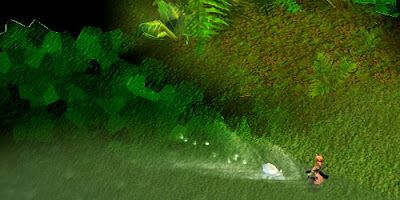
Is it really that bad?
If you are a caster, and there is a rogue sprinting around to get behind you,
What about if you're a melee? You're chasing down that mage, and that mage suddenly blinks and is now behind you. If you keyturn, you will take a good 2-3 seconds turning to face the mage let alone trying to get to the mage. In that time, the mage is pewpewing your health down laughing at your terribad keyturning.
People laughing at my keyturning? Really?
Unfortunately yes. I am by no means the best pvper out there. But I have had the opportunity to spend some time talking and pvping with some of the hard core pvpers. Some of them laugh at how stupid you look turning slowly, trying to figure out where they went slowly turning to the side. Some of them feel insulted by how bad you are, and how you're dropping the quality of pvp. (oh the rage!!)
So if you have your mind set on doing some pvp. It's time to stop keyturning.

2. Click on the Key Bindings menu.

3. Select the Key for Strafe Left and change it to A.
4. Select the Key for Strafe Right and change it to D.
5. Click OK at the bottom of the window.
Now try moving around a bit. I realize it will take some time to adjust. But remember that this is an adjustment worth making. But wait! How are you supposed to turn? This is when your wonderful mouse comes in.
Your mouse is a wonderful device that allows you to turn not only your screen, but the direction your character is facing.
The Mouse Right button: Changes the angle of your screen.
The Mouse Left button: Changes the direction your character is facing.
So from now on, when you move forward or strafe and you need to turn, left click the screen with your mouse and turn. Notice that you can turn slowly and quickly according to how fast you turn the screen with your mouse. You have much more control of how you turn. In fact you can do double triple turns while jumping instead of that sad half turn jump you used to do.
Troubleshooting: If your screen returns to facing forward after you change it, press ESC to bring up the Options menu. Click on the Interface button (3rd down), and click on Camera on the left menu (3rd up from the bottom). Set Max Camera Distance to High, and change Camera Following style to Never.
If you need to zoom in closer you can use the mouse scroll wheel. And if when you want your screen to face the same way your character is facing as you turn, click the Left button AND the Right button at the same time you are turning.




